Online Labs in Zoom: Some Tactics
I recently wrote on the landscape of online engineering education. That was about strategy, but this post is about tactics. Primarily: how does one manage a large(-ish) group of students in an online laboratory?
(Note: I use capital-L “Lab” to mean an assignment, and lower case-l “lab” or “laboratory” to mean the space (physical or virtual) where we work.)
Context
This quarter, I am a Teaching Assistant for a lab-based course, EEC10 Analog and Digital Circuits. The Labs involves building and testing circuits, programming microcontrollers, and integrating these analog and digital systems to prepare for a final project, where the students program a small robot (the TI RSLK) to follow sound.
This course is well-developed for in-person teaching, but given county-level shelter-in-place orders and university-issued bans on in-person courses, our students are unable to come to campus.
I am responsible for a section of 20 students. We are scheduled to meet every Wednesday for 3 hours. While students used to have to physically show up to the lab, I now have a recurring Zoom meeting where I “meet” them.
Crowd Control
In a typical Lab setting, there are a few behaviors that do not intuitively map to a Zoom meeting. Namely,
- Students can fluidly switch between working on the current Lab and seeking help from TAs/classmates
- Students can easily show their circuits to TAs/classmates
Point 1 is complicated by a virtual lab. A physical lab allows for students to pick up on visual cues; if Alice makes a little celebratory gesture, then Bob, who might be a bit behind, might ask Alice how she solved her problem.
However, in Zoom meetings, most participants mute their audio and video, preventing these cues from being detected. Self-muting is courteous for most online meetings (lectures, seminars, etc.) but detrimental to spontaneous collaboration needed for labs.
To encourage students to collaborate, we are trying Zoom’s breakout room feature. The TA randomly assign students to breakout rooms, and after the TA has introduced the week’s Lab assignment, they ask them to enter a breakout room. If a student “raises their hand” (a Zoom feature), then the TA knows where their attention is needed.
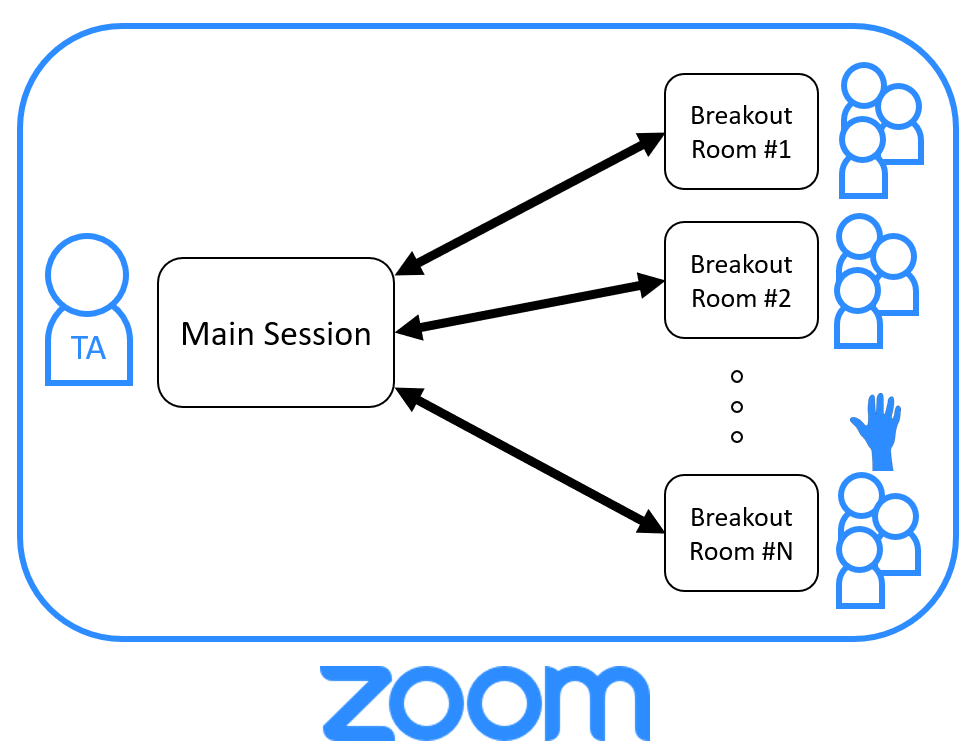
The meeting host is able to move between Breakout Rooms, so the TA can systematically “move” around the lab to check in with students.
Breakout Rooms in Zoom are limited to 3 to 4 people, and in a smaller group, students will be comfortable unmuting themselves, allowing for more spontaneous vocal and visual cues and better collaboration.
Point 2 is complicated by the high variance in students’ audio-visual equipment. Typically, students will just use their integrated web-cam, which does not always have good auto-focusing features, meaning when they hold their circuit up to the camera, it will often come out as blurry.
To remedy this, I am considering asking students to enter the meeting with their smartphones in addition to their computers when they want to show their circuits. Almost all students will have a smart phone, which can serve as a more adjustable and better focused camera. They will be able to join the meeting on the smartphone and stream the phone’s feed to the meeting so I can get a better detailed view.
This may cause more frustration than it is worth if the camera is not steady. If students can find a way to solidly mount their phones so they have both hands to point out points on the circuit, then this might be a viable solution. I am using a repurposed PCB holder (Amazon Prime, $10.29), but Amazon has a relatively cheap phone mount (Amazon Prime, $7.99).

Of course, getting a better view of the students’ circuit does not let a TA or classmate point directly at the circuit – but getting good visuals is the first step to helping students debug.
